Table of Contents:
Introduction
Why is it called a webhook?
How do Webhooks Work?
Webhook Examples:
Webhook Q&A:
Webhooks are a way for applications and systems to communicate with each other in real-time. They allow one application to send data to another application in a structured manner when a specific event or trigger occurs. In simpler terms, a webhook is a mechanism that enables automated communication between different software systems.
Why is it called a webhook?
The term “webhook” is derived from the combination of “web” and “hook.” Let’s break it down:
Web: Refers to the World Wide Web, the interconnected system of websites and web services accessible via the Internet.
Hook: In computer programming, a hook is a mechanism that allows developers to intercept and respond to events or actions occurring within a system or application.
When these two concepts are combined, the term “webhook” is formed. It represents a mechanism or endpoint within a web application that can be hooked into or connected to by another application or system to receive data in response to specific events or triggers.

How do Webhooks Work?
Set up: The receiving application (webhook endpoint) provides a URL where it can receive incoming data.
Trigger: An event occurs in the sending application that is configured to trigger a webhook.
Notification: The sending application sends a POST request to the webhook endpoint URL, containing the relevant data or payload.
Processing: The receiving application captures and processes the data sent by the webhook, performing the desired actions or operations based on the received information.
Webhook Examples:
E-commerce: When a customer places an order, the online store can send a webhook to a shipping application, triggering the shipping process and providing the order details.
Notifications: A messaging platform can utilize webhooks to send real-time notifications to external systems, such as a mobile app or a third-party service, whenever a new message is received.
Data Synchronization: A CRM system can send a webhook to a data warehouse whenever a new customer is added, ensuring that customer information remains synchronized across various systems.
Security Alerts: A security monitoring system can trigger a webhook to notify an incident response platform whenever a potential security breach or suspicious activity is detected.
Webhook Q&A:
Q: What is the difference between a webhook and an API?
A: While both webhooks and APIs enable communication between systems, the main difference is in how they initiate communication. With APIs, the receiving system actively requests data from the sending system, while webhooks passively receive data from the sending system when a specific event occurs.
Q: Can a webhook receive data from multiple sources?
A: Yes, a webhook can receive data from multiple sources. The webhook endpoint URL can be shared with multiple systems, and each system can send data independently whenever a relevant event occurs.
Q: How can I ensure the security of webhooks?
A: Webhooks should be implemented with security considerations in mind. Implementing authentication mechanisms, such as using API keys or digital signatures, can help verify the authenticity of incoming webhook requests.
Q: What happens if the webhook endpoint is not available?
A: If the webhook endpoint is not available or does not respond, the sending system may retry the delivery multiple times or implement a retry policy based on predefined rules.
Q: Can webhooks be used to update or modify data?
A: Yes, webhooks can be used to update or modify data. When a webhook is triggered, the receiving application can process the payload and perform operations such as updating a database or modifying existing records.
Is Webhook TCP or UDP?
Webhooks are typically implemented over the HTTP protocol, which is built on top of the TCP (Transmission Control Protocol). TCP ensures reliable and ordered delivery of data packets between the sending and receiving applications. It guarantees that the data sent via webhooks reaches its destination accurately and without loss.
On the other hand, UDP (User Datagram Protocol) is a connectionless protocol that does not provide the same reliability and ordering guarantees as TCP. UDP is commonly used in scenarios where real-time and low-latency communication is prioritized over reliability, such as in streaming applications or real-time multiplayer games.
Since webhooks rely on the HTTP protocol, which is based on TCP, they inherit the reliability and ordering features provided by TCP. This ensures that the data sent through webhooks is delivered reliably to the receiving application.
What is the difference between webhook and HTTP?
The main difference between a webhook and HTTP lies in their purpose and the direction of communication.
Webhook:
Webhooks are a mechanism for real-time communication between applications or systems.
They are used to send data from one application to another in response to a specific event or trigger.
Webhooks are initiated by the sending application and rely on HTTP as the underlying protocol for data transmission.
The receiving application provides a URL (webhook endpoint) where it can receive incoming data.
HTTP (Hypertext Transfer Protocol):
HTTP is a protocol that defines the format and rules for communication between a client (e.g., web browser) and a server (e.g., web server).
It is a request-response protocol, where the client sends a request to the server, and the server responds with the requested data.
HTTP can be used for various purposes, including retrieving web pages, submitting form data, and interacting with APIs.
Unlike webhooks, which are event-driven, HTTP requests are typically initiated by the client to retrieve or send data.
In summary, webhooks are a specific use case of the HTTP protocol, designed for real-time communication and event-driven data transfer between applications. HTTP, on the other hand, is a broader protocol used for general client-server communication.
Webhooks provide a flexible and efficient way to integrate and automate systems, enabling real-time data communication and event-driven workflows. By leveraging webhooks, applications can seamlessly exchange information and trigger actions, enhancing the overall functionality and interconnectedness of software systems.



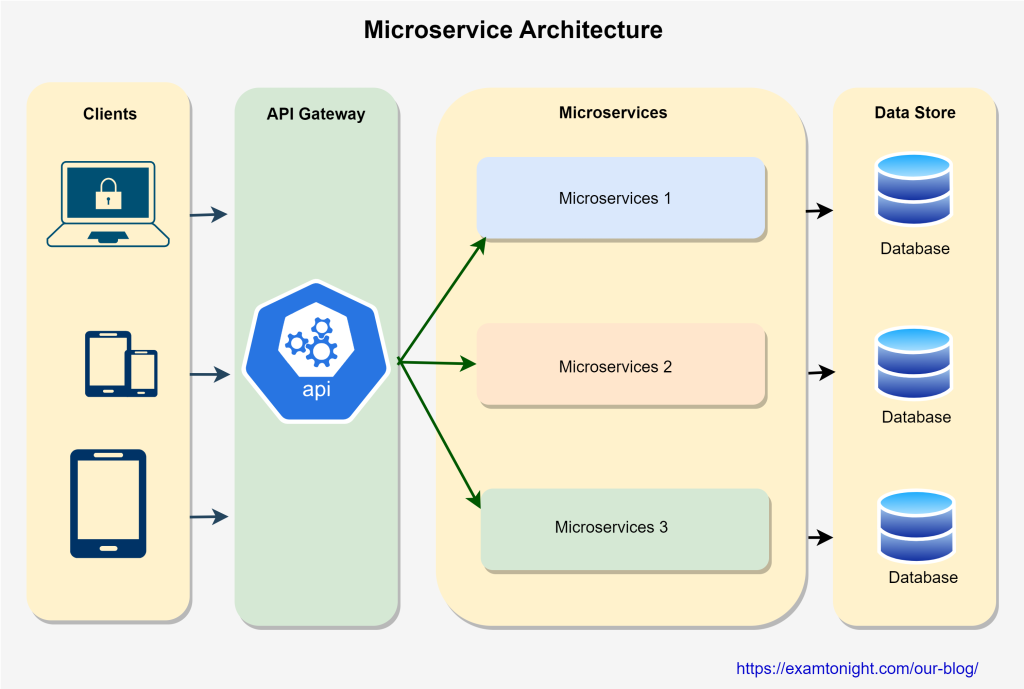
Pingback: 10 Best & Most Popular Web Development Frameworks - Exam Tonight